The first of these experiences was at Writeboard.com, in which I collaborated with a group to create and revise a "writeboard," which according to the website, are "shareable, web-based text documents that let you save every edit, roll back to any version, and easily compare changes." I found the software on the site to be both intuitive and easy to use. The group leader started us out with an initial, rudimentary document, and from there it gradually grew to the rather robust size it is now. Anyone from the group was allowed to edit and add to the document, and if significant changes were made, it was saved as the "newest" version. The older versions were all kept and displayed to the right of the page in chronological order, and a circle to the left of each version indicated how big the change was from the previous version, with a bigger circle signifying a bigger change:
Having these older documents accessible and capable of being referenced at any point in the process was quite handy in illustrating the gradual evolution of the document and all the different permutations it took. There was also a function available that let you compare two different versions of the document and see the specific differences between them:

I found this tool to be quite useful, and I used it for three important functions. The first was to compare the newest version with the next most recent, to get a sense of what the latest changes were. The second function was to compare any two chronological documents in the series, to see the specific contributions that were made by any one person. And the final function was to compare the newest version and the original version to really get a sense of all the changes that were made since the beginning of the process.
The one complaint I did have about the software was that the comments on the bottom of the page were not displayed in order of the most recent, meaning that the first comment was always shown on top. This seemed counter-intuitive and also at odds with the software feature that correctly displayed the most recent version of the document on top.
I also happened to be directly involved in what I felt was one of the more successful instances of collaboration that occurred during the process. In one of my comments, I made an observation about the lack of parallelism in the two main sections of the document, and another member of the group acted on this suggestion to make the necessary changes. This really opened my eyes to the potential power of collaboration and teamwork. As someone who usually likes to work alone and have autonomy over his work, it was somewhat liberating to (1) communicate an idea and have somebody interpret it correctly, and (2) to not have to do the work myself!
This same group and I also collaborated together to analyze a document using the website Co-ment.net. This experience was somewhat different than Writeboard because we were not actually creating content, but rather commenting on it. I found the software here to be rather effective and useful as well. To make a comment, you merely had to highlight the text, write something and then save it. All the text that was commented on stayed highlighted, and all the comments appeared on the left side of the page, in order of where the section of the document was that they were referring to. Clicking on a highlighted section displayed all the comment made about that section, and clicking on each comment also caused the highlighted text to be underlined, which I found pretty helpful:
However, one suggestion I would make about the software is that as you scroll through the source document, the "Comments" section should automatically scroll with you as well. That way, you won't need to scroll down through the entire "Comments" area to see the specific ones that pertained to the section of the document that you are viewing.
While the software on this site was pretty effective, this type of exercise seemed better suited for both a smaller group than we had and a larger document than we were working with. With so many people commenting, it became overwhelming at times, and by the end, most of the text was highlighted:
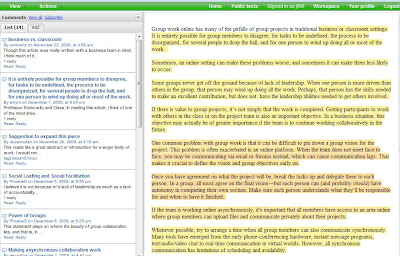
This seemed to almost defeat the purpose of the software--you couldn't really get a sense of the sections that were pointed out because they all were. It would have perhaps been more effective for the group to have set guidelines beforehand so that we would only focus on a specific idea or concept and not whole paragraphs of text. It also got a bit confusing because since there was so much overlap with the highlighted text, clicking on a section caused multiple comments to be displayed on the left:
All this seems to support the claim made here and here that smaller groups are usually better for collaboration, with the ideal number usually being three. While these articles refer more specifically to the process of creating a computer application, I'd imagine that this theory would extend to most types of collaborative work, as they seem to be similar in nature. For any type of collaboration, the key seems to be to make yourself open and willing to compromise. There is no way for something to turn out exactly the way you want it, but you must embrace the benefits and advantages afforded by collaboration, rather than harp on any of the potential drawbacks.




No comments:
Post a Comment