
Typically, serif fonts are considered better than sans-serif fonts for reading long lines of text, making Microsoft's choice of Calibri all the more interesting, particularly when it comes to word processing. Perhaps the reason for this is that sans serif fonts are also considered better for on-screen reading. This would be yet another indication of how technology is changing the tools we use to communicate; clearly, Microsoft realizes that the majority of reading is now done on the computer as opposed to in print.
Being that Calibri will become a ubiquitous font now that it's the default font for Microsoft Office, it is particularly appropriate to conduct an analysis of this typeface. In Kathleen Yoshida's article Avoiding Typeface Terrors, she points out three general characteristics of typefaces that are useful to consider. One is legibility, which refers to the ease of which the reader can identify the individual letters. She outlines a simple test to measure this, which is illustrated below:

In real life, this would be comparable to placing a piece of paper over the bottom half of the letters. As you can see, the words are still pretty readable; however, there could be some confusion with the "y," "n" and "b" being mistaken for a "v," "p" and "h" respectively. Overall, though, Calibri is an adequately legible font.
The second aspect of typefaces mentioned by Yoshida is readability. Readability differs from legibility in that it is a broader consideration; it focuses on how easily a line of text can be read. This depends on many factors, one of which is x-height. X-height refers to the distance between the baseline to the top of the letter; basically, everything above the descenders and below the ascenders. It turns out that Calibri has a fairly small x-height when compared to other common sans-serif fonts. Below is a comparison of Calibri next to Arial next to Verdana, all at 72 point size:
 Calibri is obviously smaller than the other two fonts, and this has an effect on another aspect of readability--white space. Because Calibri has a small x-height, the space between separate lines of text is larger than with fonts with larger x-heights. This can result in too much white space, which reduces readability. Thus, when using Calibri, the space between lines of text (or leading) should be reduced.
Calibri is obviously smaller than the other two fonts, and this has an effect on another aspect of readability--white space. Because Calibri has a small x-height, the space between separate lines of text is larger than with fonts with larger x-heights. This can result in too much white space, which reduces readability. Thus, when using Calibri, the space between lines of text (or leading) should be reduced.Another factor that influences readability are variations such as italics, bold and underline. According to Ann Van Wagener in The Next Big Thing in Online Type, "Calibri set in regular, bold, or italic is a pleasure to read." As seen below, the typeface variations for Calibri are straightforward and readable:
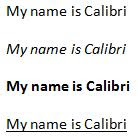
Personality is the last feature mentioned by Yoshida, and this one is much more subjective than the other two. The main features that distinguish a typeface's personality are the presence or absence of serifs and its stroke weight. Calibri has a fairly light stroke weight, which makes it pleasant to read. According to Van Wagener, Calibri has a very "warm" and "friendly" personality. She attributes this to the "soft rounded corners," which create a "smooth reading experience." Another unique characteristic of Calibri is that it is considered suitable for both smaller, body text sizes as well as larger headline sizes. This versatility is perhaps another reason why Microsoft chose it as the new default font for its latest Office suite of programs.

I now see how Calibri is more readable, but I don't think it was a good idea to change it, especially since it has not caught on as a default font. Most people use Word for school and business, where Times New Roman is still the accepted font. My school papers and work documents are required to be in Times New Roman size 12. Anything else is seen as unprofessional, as well as inconsistent with other documents. Perhaps this will change, but I'm not sure.
ReplyDelete